

It looks like you are running an operating system that is not Microsoft Windows. Steelray Project Viewer only supports Windows, so no download happened.
 viewer lives in the Start Menu under “Steelray Software”
viewer lives in the Start Menu under “Steelray Software”When you first start viewer, it will ask you what file it wants you open.
(Microsoft Project files end
in .mpp)
After you open it, Viewer should look something like this:
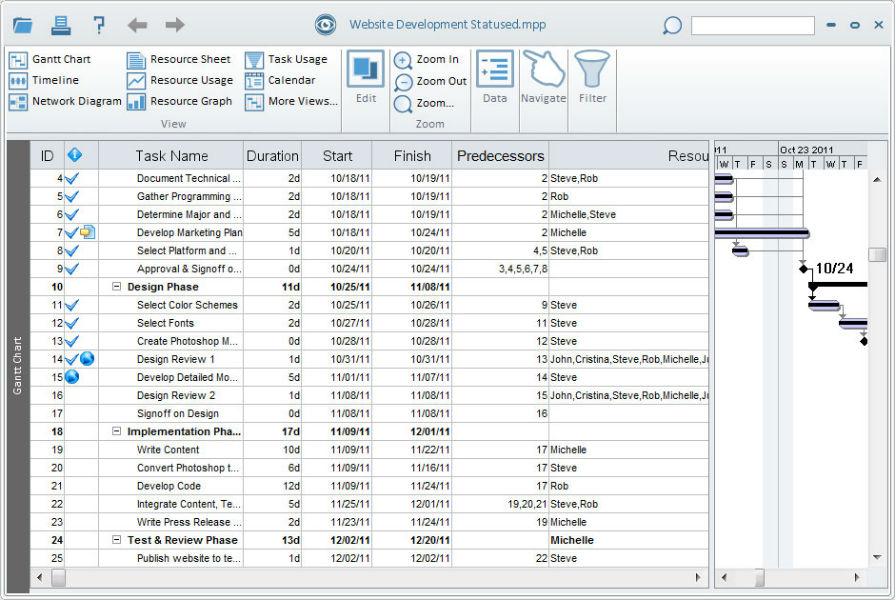
But with your project data, of course.
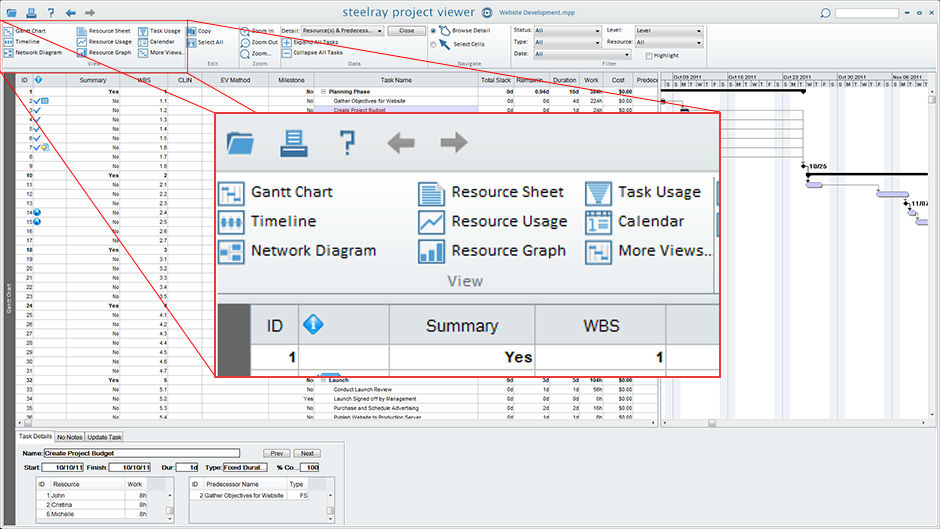
Go back to the Gantt view, and click on a task name, a person’s name, or a date to see what happens.
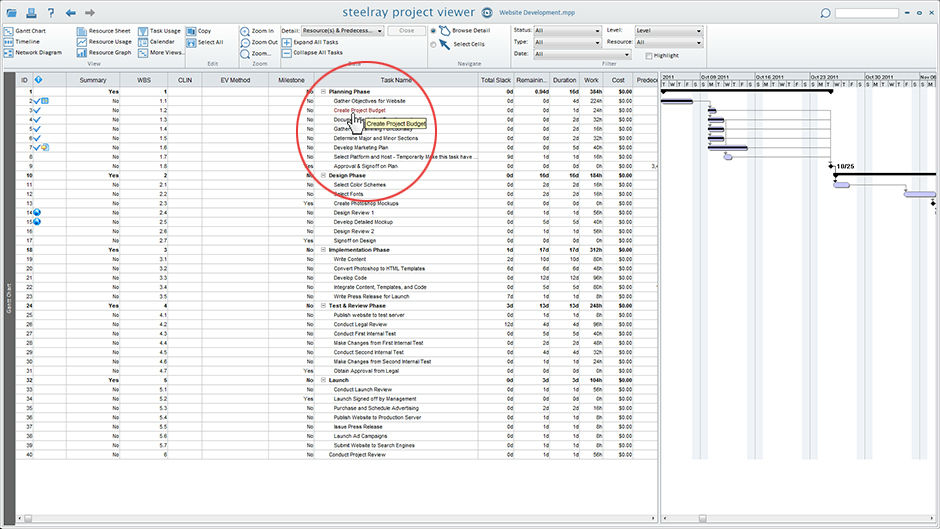
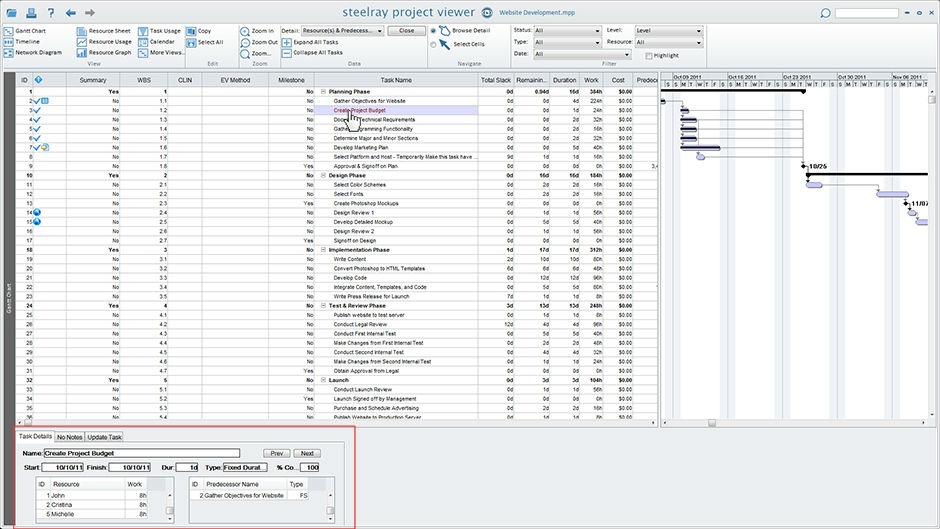
Viewer works like a browser; you can go back and forward to where you’ve been.
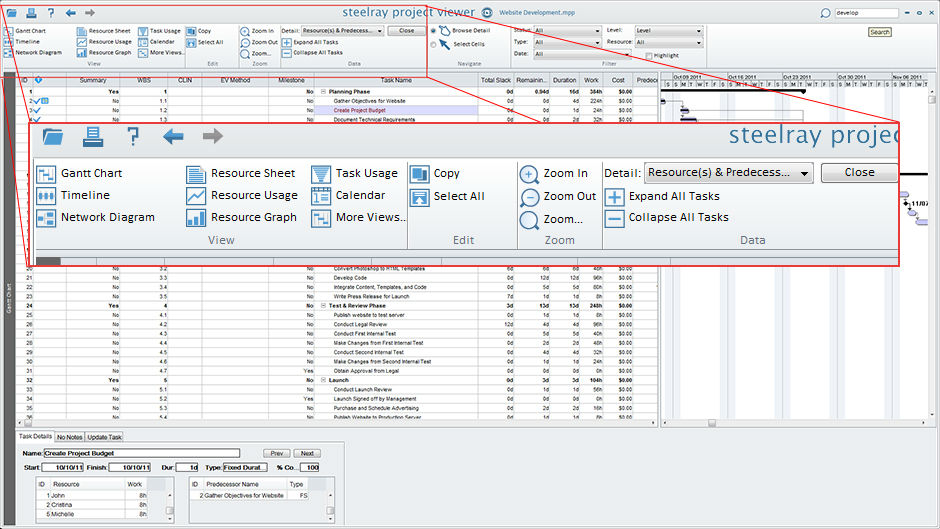
Viewer has a built in search engine – just one of the many ways it’s actually easier to use than Microsoft Project
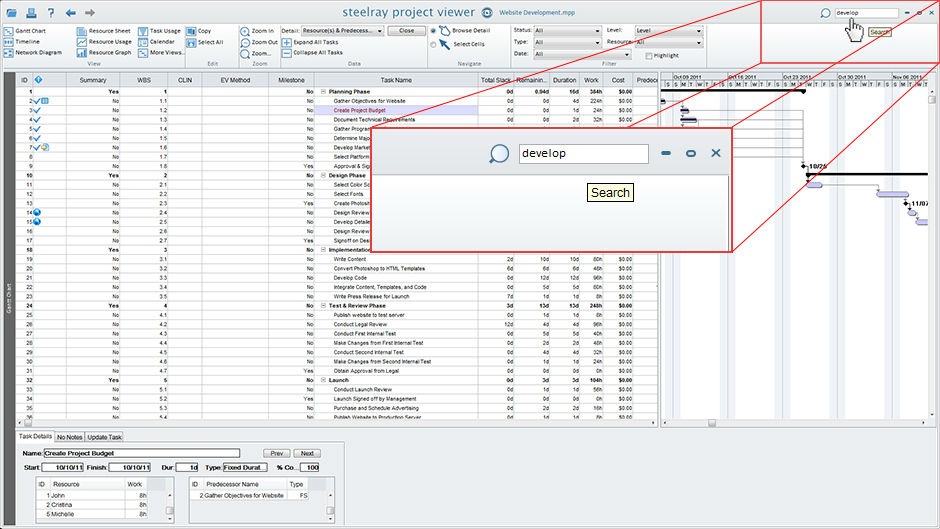
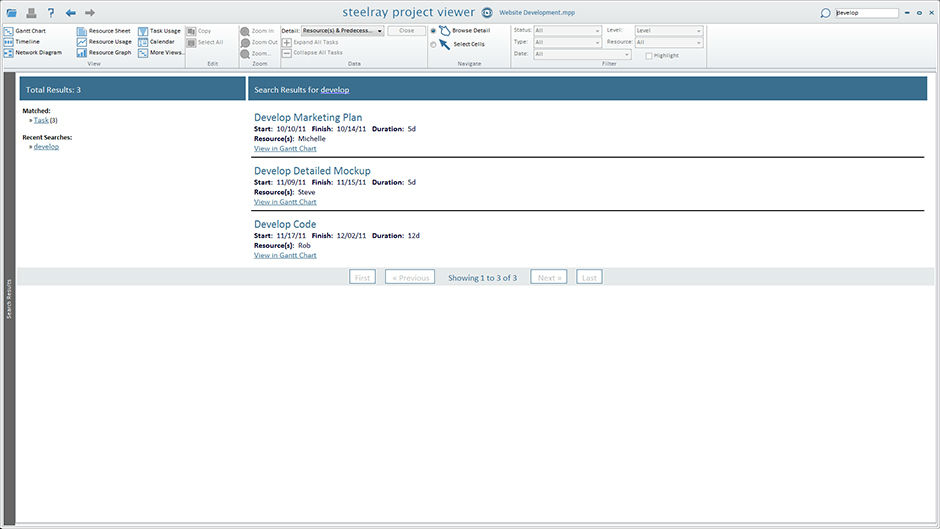
Try it out for a few days.
When you are
ready to purchase, there’s no need to
reinstall; we’ll simply email you a key.